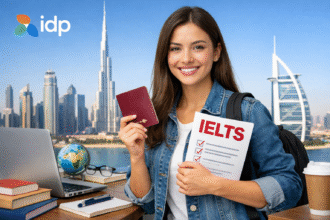Website security is one of the most critical aspects of running a successful WordPress site. Whether you’re managing a business platform, blog, or eCommerce store, keeping your site secure protects not only your data but also your reputation. With cyber threats increasing daily, having a reliable WordPress security plugin is no longer optional it’s essential.
- Why WordPress Security Matters
- What to Look for in a WordPress Security Plugin
- 1. Wordfence Security
- 2. Sucuri Security
- 3. iThemes Security
- Comparing Wordfence, Sucuri, and iThemes Security
- How to Choose the Right Plugin for Your WordPress Website
- How Security Plugins Impact SEO
- Best Practices for WordPress Security
- FAQs
- Conclusion
In this article, we’ll explore three awesome security plugins for WordPress that stand out for their performance, features, and ease of use. These plugins are trusted by millions of website owners worldwide and ensure your site remains protected from malware, hackers, and brute-force attacks.
Why WordPress Security Matters
WordPress powers over 40% of all websites globally, making it a prime target for cybercriminals. Without the right protection, your site can be vulnerable to:
-
Malware infections
-
Unauthorized logins
-
Spam attacks
-
Data theft and website defacement
A single security breach can lead to lost revenue, SEO penalties, and customer mistrust. That’s why installing a powerful security plugin is the first step toward safeguarding your digital presence.
What to Look for in a WordPress Security Plugin
Before we discuss the best plugins, it’s important to know what features matter most. A high-quality WordPress security plugin should offer:
-
Firewall protection to block malicious traffic
-
Malware scanning to detect and remove harmful code
-
Login protection with features like two-factor authentication
-
Real-time alerts for any suspicious activity
-
Backup and restore options for quick recovery
With these criteria in mind, let’s explore the top three WordPress security plugins.
1. Wordfence Security
Wordfence is one of the most popular and comprehensive WordPress security plugins available today. It offers an all-in-one solution with both free and premium versions that cover everything from malware scanning to firewall protection.
Key Features
-
Web Application Firewall (WAF): Blocks malicious traffic before it reaches your site.
-
Malware Scanner: Automatically checks files, themes, and plugins for malware or backdoors.
-
Login Security: Includes two-factor authentication (2FA) and CAPTCHA protection.
-
Real-time Threat Defense Feed: Updates automatically with the latest firewall rules and malware signatures.
Why Choose Wordfence
Wordfence is ideal for users who want a complete security package that’s easy to configure. Its real-time monitoring dashboard gives detailed reports on blocked attacks, failed logins, and IP addresses, keeping you informed at all times.
2. Sucuri Security
Sucuri is another leading name in the WordPress security space. It’s known for its professional-grade website protection and monitoring tools, trusted by enterprise-level websites and developers.
Key Features
-
Security Activity Auditing: Tracks every change on your website, including file modifications.
-
Malware Scanning and Removal: Detects malicious code and removes it instantly.
-
Blacklist Monitoring: Alerts you if your website appears on Google or McAfee blacklists.
-
Post-Hack Security Actions: Helps recover your site after an attack with cleanup recommendations.
-
DNS-level Firewall: Adds an additional layer of protection to filter malicious requests before they reach your server.
Why Choose Sucuri
Sucuri offers cloud-based protection, meaning your server load is reduced while maintaining top-level security. It’s especially powerful for large websites or those with high traffic volumes.
3. iThemes Security
iThemes Security, formerly known as Better WP Security, provides over 30 security measures to protect your website from common WordPress vulnerabilities.
Key Features
-
Two-Factor Authentication: Adds an extra layer of login protection.
-
Database Backups: Automatically backs up your website database to prevent data loss.
-
File Change Detection: Alerts you whenever files are modified or deleted.
-
Brute Force Protection: Locks out users after multiple failed login attempts.
-
Security Dashboard: Displays a clear overview of your website’s security health.
Why Choose iThemes Security
This plugin is user-friendly and perfect for small to medium-sized websites. Its automated security check feature identifies weaknesses and suggests immediate fixes, making it beginner-friendly yet powerful enough for professionals.
Comparing Wordfence, Sucuri, and iThemes Security
| Feature | Wordfence | Sucuri | iThemes Security |
|---|---|---|---|
| Firewall | ✅ | ✅ | ✅ |
| Malware Scanning | ✅ | ✅ | ✅ |
| Two-Factor Authentication | ✅ | ✅ | ✅ |
| Cloud Protection | ❌ | ✅ | ❌ |
| Real-Time Alerts | ✅ | ✅ | ✅ |
| Ideal For | All Websites | Large & High-Traffic Sites | Blogs & SMEs |
Each plugin has its strengths. Wordfence offers the best all-around features, Sucuri excels in cloud-based protection, and iThemes Security provides excellent usability and affordability.
How to Choose the Right Plugin for Your WordPress Website
The best choice depends on your website’s needs:
-
For all-in-one protection: Wordfence is a safe bet.
-
For enterprise-grade, cloud-based security: Sucuri is unmatched.
-
For smaller websites and beginners: iThemes Security offers simplicity and efficiency.
If your site is content-heavy (like blogs or publication websites), speed and security both matter. You can pair these plugins with lightweight themes like Astra, Kadence, or GeneratePress for optimal performance.
How Security Plugins Impact SEO
Search engines like Google prioritize websites that are secure and malware-free. Using a reliable security plugin helps:
-
Maintain your ranking by preventing blacklisting.
-
Protect user data, improving trust and credibility.
-
Ensure your site loads fast and remains reliable.
A hacked or infected site often experiences lower rankings and traffic drops — exactly why proactive security is crucial.
Best Practices for WordPress Security
-
Use strong passwords for all accounts.
-
Keep WordPress, plugins, and themes updated regularly.
-
Install SSL certificates for data encryption.
-
Limit login attempts and enable 2FA.
-
Schedule regular backups for quick recovery.
Combining these practices with a robust plugin creates a strong defense against digital threats.
FAQs
1. Which is the best free WordPress security plugin?
Wordfence offers one of the best free versions with strong features like a firewall, malware scanner, and login protection.
2. Can I use multiple security plugins on one site?
It’s not recommended. Multiple security plugins may conflict with each other. Choose one reliable plugin that covers all your needs.
3. Do security plugins slow down WordPress?
Not necessarily. Lightweight plugins like iThemes Security are optimized for speed. Always use caching and CDN to maintain fast performance.
4. How often should I scan my website for malware?
Weekly scans are ideal, but if you run a high-traffic site or eCommerce platform, daily scans provide better protection.
5. Do I still need a security plugin if I have managed hosting?
Yes, because managed hosting providers don’t always cover all vulnerabilities. A plugin offers additional monitoring and defense.
Conclusion
Choosing the right WordPress security plugin is vital for safeguarding your online presence. Whether you prefer the all-in-one power of Wordfence, the enterprise-level protection of Sucuri, or the simplicity of iThemes Security, each option delivers proven results.
A secure website not only protects your business but also enhances your SEO, user experience, and brand credibility. Make security a priority today because prevention is always better than cure.